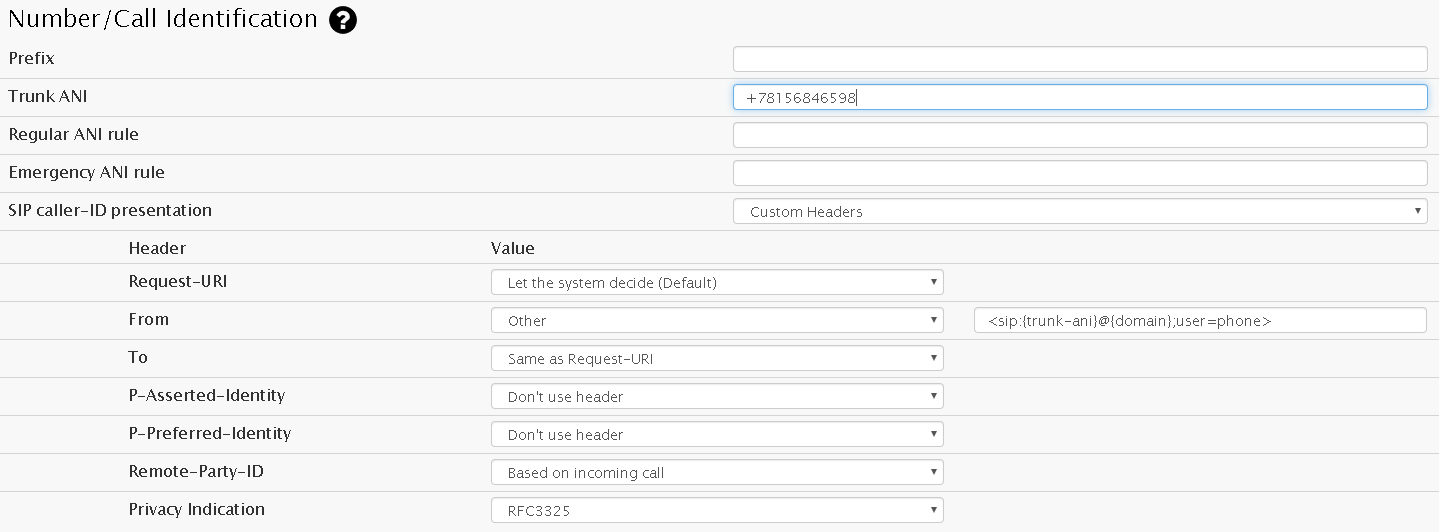How to configure your Twilio Trunk With the Vodia PBX

Configuring your Twilio Trunk With Vodia PBX
Log into your Twilo account to start.
Termination URI
- Under Elastic SIP trunking create a trunk name under general, to name your trunk.
- Next is Termination, create a termination SIP URI,
- Name the Termination SIP URI for example (mycompany).pstn.twilio.com this SIP URI will be used for the outbound proxy of the trunk.
Twilio also has localized Termination URI, You can use this based on your location, so with your newly created SIP URI you can also use mycompany .pstn.us1.twilio.com etc.
{example}.pstn.us1.twilio.com(North America Virginia){example}.pstn.us2.twilio.com(North America Oregon){example}.pstn.ie1.twilio.com(Europe Ireland){example}.pstn.de1.twilio.com(Europe Frankfurt){example}.pstn.sg1.twilio.com(Asia Pacific Singapore){example}.pstn.jp1.twilio.com(Asia Pacific Tokyo){example}.pstn.br1.twilio.com(South America São Paulo){example}.pstn.au1.twilio.com(Asia Pacific Sydney)
Authentication IP access control List
- Authentication is used to authenticate the termination SIP URI IP address or FQDN
- Click on the plus button, Friendly name: My business name
- Add an IP address range: Your PBX IP address
- Friendly name: VodiaPBX and save
Credential list: is used authenticate the user and password of the SIP URI
- Friendly name: mycompany.com
- User name: The user that will be passed when authenticating the SIP request
- Password: The password used by the user to the authenticate the SIP request
Origination
Here you will create the origination URI.
- Origination SIP URI: sip.mypbxbuisnessname.com can also be an IP address as well.
This will be used to send traffic to the PBX, so if you don't have a FQDN you can always use your external IP address
- Click on the Plus button and create the (Origination SIP URI) could be IP address or FQDN
Number
Purchase a number from Twilio in order to get inbound and CID working.
Once you have purchased your number you can point the number to your SIP trunk
Creating the Twilio Trunk in Vodia PBX
General
- Name your Trunk or choose the pre-configure Twillio trunk
- Type (SIP Gateway)
- Direction (inbound and outbound)
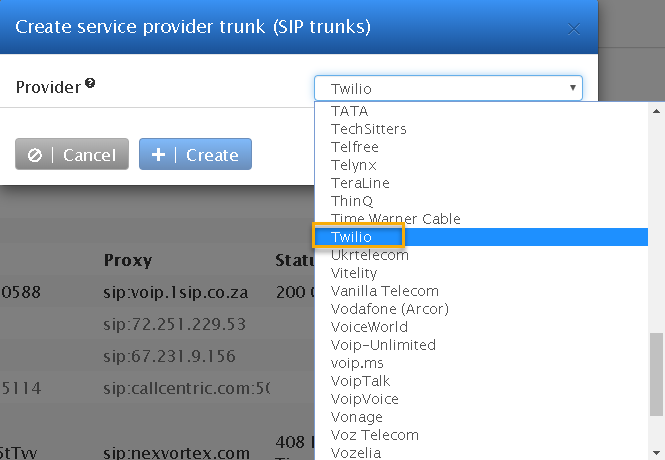
Registration
- Account: User name created in the credential list
- Domain: SIP URI created in the Termination URI (mycompany).pstn.twilio.com
- Username: User name created in the credential list
- Password: Password created in the credential list
- Proxy address: SIP URI created in the Termination URI (mycompany).pstn.twilio.com
- Explicitly list address for inbound traffic 54.172.60.0/30 Please review your region https://www.twilio.com/docs/sip-trunking/ip-addresses
Routing Redirection
- You can choose to send calls to the Request URI or to a specific extension
Number/ Call Identification
- Trunk ANI: Add your Twilio Number
- SIP Caller -ID presentation (Custom headers)
- Request-URI Value: Let the system decide
- From Value: Other <sip:{trunk-ani}@{domain};user=phone>
- To Value: Same as the Request-URI
- P-Asstered Identity Value: Don'use header
- P-Preferred Identity Valye: Don;t use header
- Remote-Party-ID value: Based on the incoming call
- Privacy Indication value: RFC3325
- Rewrite global numbers value "Use + symbol at the beginning