
Vodia PBX Integration with PMS (Property Management Systems)

What is a Property Management System Interface?
A property management system (PMS) is a software application used by hospitality accommodations and commercial residential rental properties. PMS is also used in manufacturing industries and local government.
The PBX is able to communicate with property management systems (PMS) using the "UHLL" (Universal Hospitality Language Layer) protocol and the FIAS (Fidelio Interface Application Specification) protocol. Vodia PBX was certified with the Infor Hospitality platform. The following features are supported:
-
Send call data records to the PMS and add charges to the guest bill
-
Send maid codes to the PMS to change the status of the room
-
Exchange DND messages with the PMS system.
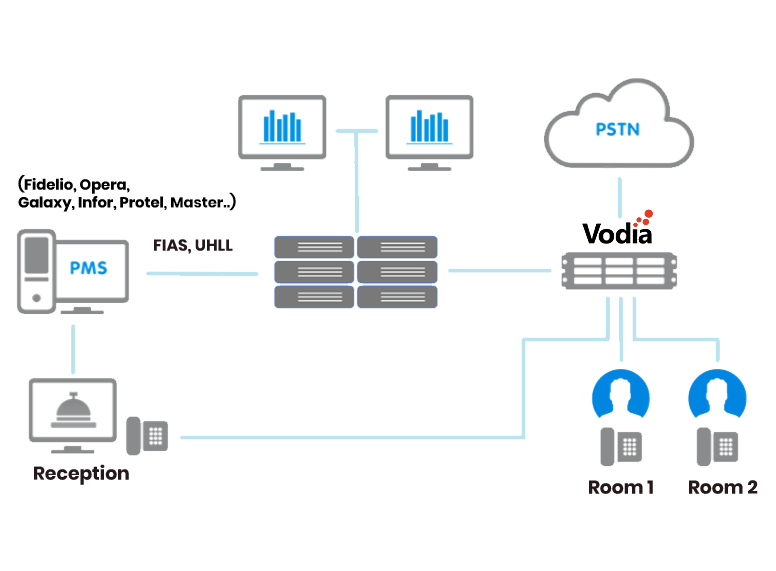
How to Connect
In order to connect, go to your selected domain on the web interface and navigate to Advanced --> Hospitality
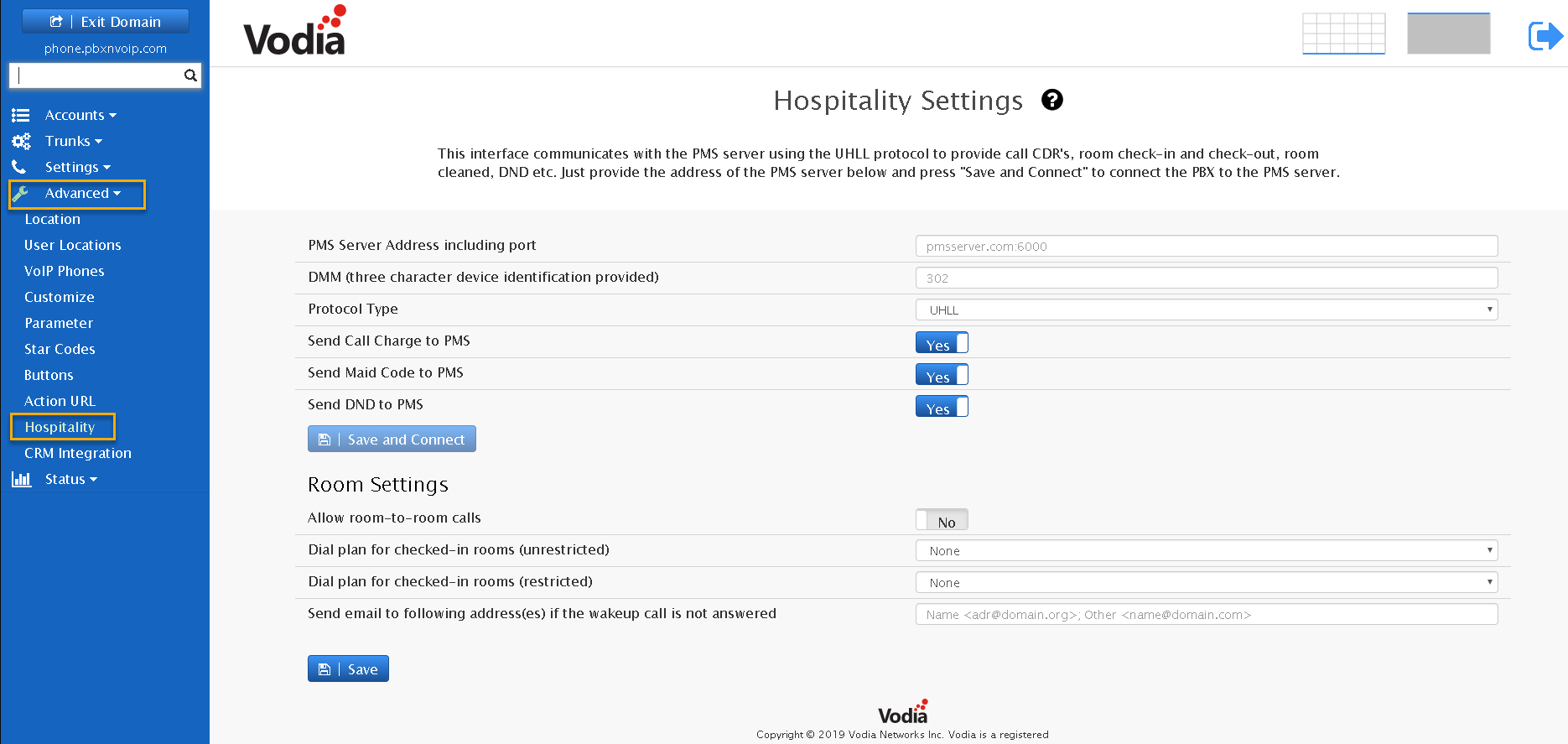
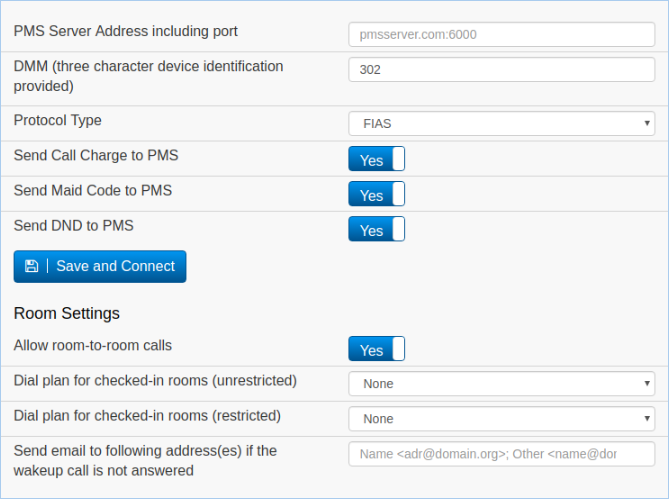
-
Enter the address and port of the PMS server in the setting PMS Server Address including port (Eg. pmsserver.com:6000 or 192.168.0.8:6000):
-
If the setting DMM (three-character device identification provided): is not already set to 302, then set it to 302.
-
Press Save and connect the PBX to the PMS server.
-
To disconnect, leave the server address setting empty and press Save and connect.
Maid Codes 
Staff can use the room phone to change the status of the room. The following codes are available:
-
*57 or *571: Room cleaned
-
*572: Room cleaning required
-
*573: Room cleaning in progress
-
*574: Room inspection required
-
*575: Room maintenance required
-
*576: Room out of order
-
*577: Room pick up
-
*578: Room passed inspection
-
*579: Room failed inspection
-
*5710: Room cleaning skipped
Because FIAS uses different codes, the maid codes 2-6 and 9 are mapped to "Dirty", 8 is mapped to "Inspected" and the other codes are mapped to "Clean".
Room Calls 
There is a flag that determines whether room to room calls are allowed or not. If room calls are prohibited, the staff needs to transfer calls.
Depending on the check-in status, the PBX can use different plans for outbound calls. When someone is checked in, the PBX uses either the restricted or the unrestricted dial plan. The restricted status is passed in the check-in message from the PMS and usually depends on whether the guest uses a credit card or cash for check-in. If nobody is checked in to the room, the PBX uses the dial plan that was assigned to that extension or, if no specific dial plan was assigned, the default dial plan of the domain.
When wake-up calls are missed, the PBX can send an email to inform staff about this.
UHLL Messages 
Once the connection is set up, the following UHLL messages can be exchanged between the PBX and the PMS server.
From PMs to PBX
-
PMS can send a check-in message to the PBX with the extension number, which will enable the extension and turn on its voice mail etc. It will also optionally turn on outgoing calls by changing the dial plan if the dial plan is set to "No Outbound Calls".
-
PMS can send a check-out message to the PBX with the extension number, which will reset the extension and turn off its voice mail etc. It will also optionally turn off outgoing calls by changing the dial plan to "No Outbound Calls" if a dial plan by that name exists.
-
PMS can send the credit message to the PBX with the extension number and credit amount, which will set a credit limit on that extension. This works only if the trunk's rates setting has been set.
-
PMS can send the DND on or off message to the PBX with the extension for which the DND should be turned on or off.
From PBX to PMS
-
PBX will send a call charge message to the PMS on the completion of every outgoing trunk call, with the from, to, start time, duration and amount information (if available).
-
PBX will send a maid code, room cleaned code to the PMS, when you dial the room clean star code (*57 by default) on the phone extension connected to the PBX. This star code default can also be changed on the PBX.
-
PBX will send a DND message on or off to the PMS when you dial a Do Not Disturb star code on the phone extension connected to the PBX. Star code *78 (default) turns DND on and *79 (default) turns it off.
If you would like to test the Vodia hospitality management feature sign up here and ask about the Vodia hosted edition.

