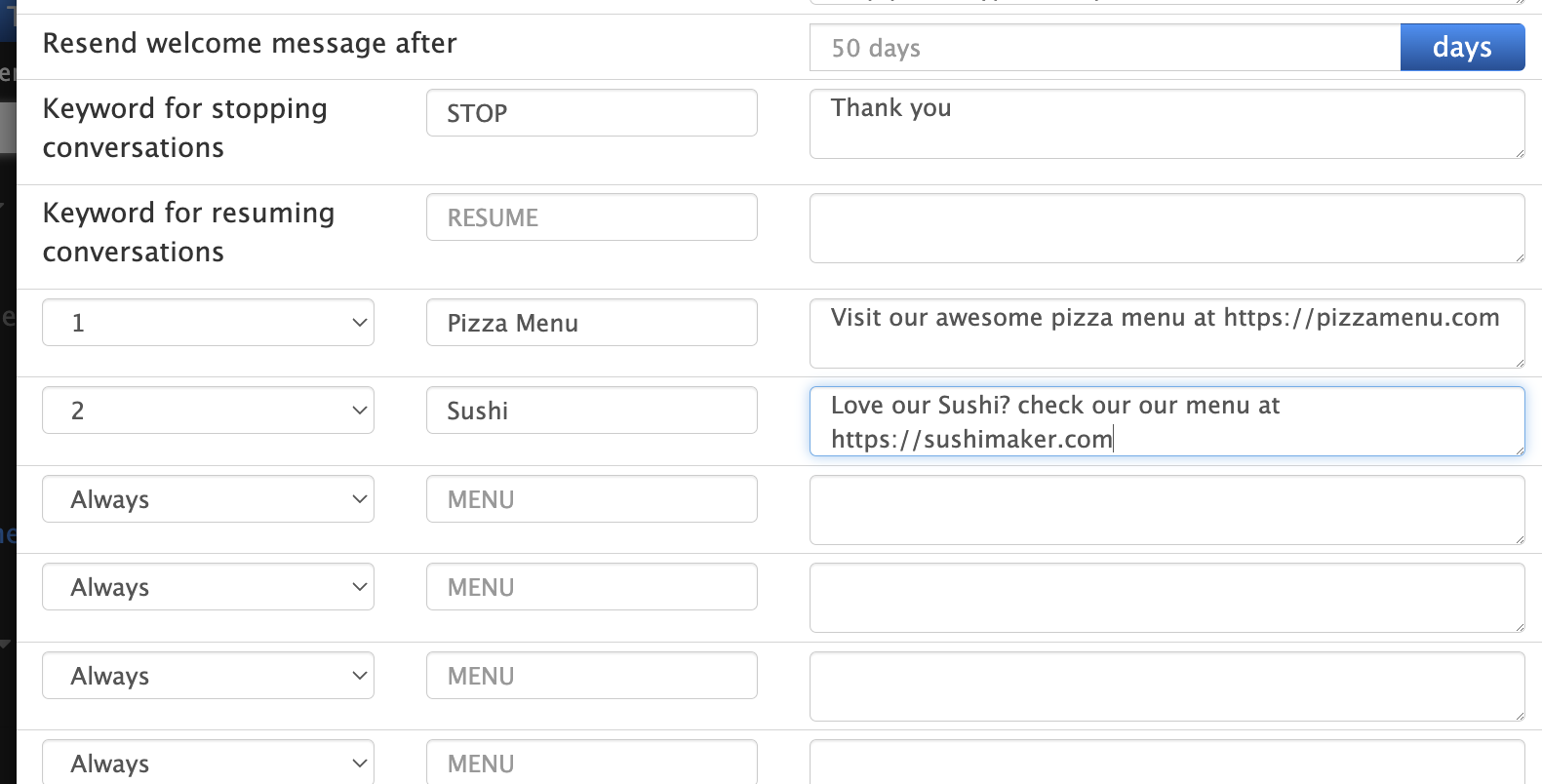Vodia SMS Management Version 69.1.3 and above
The new SMS Management offers a new way of keeping all your customer SMS number providers in one place here's a quick overview.
SMS Management is located in each of your tenants under SIP Trunks ---> SMS Management
To start a connection click on ![]() you will have a dialog box to enter your SMS provider credentials
you will have a dialog box to enter your SMS provider credentials
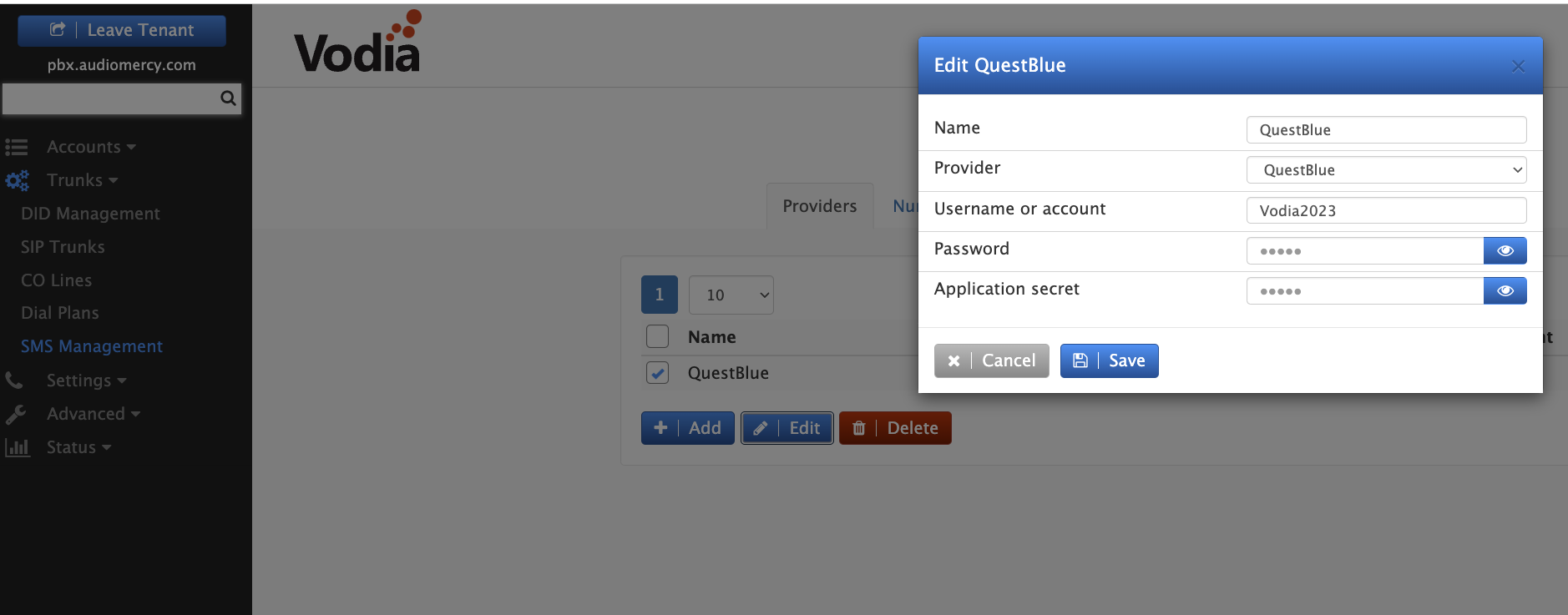
Enter our supported SMS vendor, for more information on Vodia SMS interop visit us at https://doc.vodia.com/docs/questbluevodia
SMS Numbers
Under Numbers, you can specify the SMS number for the user to check the values below
- Name: Name with customer or group name
- Number: Add the SMS DID
- Policy: If no policy has been created choose none
- Provider: Choose your provider
- URL prefix: This prefix can be unique for each number, set the prefix you want in the provider portal and use that prefix when you assign the SMS number
- Source: Souce can come to the assigned extension
- Destination: Destination messages can be sent to any other extension or the same extension
Policies
You can create policies for your SMS messages check below for what each policy can be used for.
- Names Policy: Name the Policy
- Opt-in or opt-out: Choose what kind of policy this will be "opt-in or out"
- Welcome message: Write a welcome message for the customer
- Resend welcome message after: choose how many days the message will be for
- Keyword for stopping conversation: Choose a keyword for example "Stop"
- Keyword for resuming conversation: Create a message if the user would like to continue
- Duration for keeping messages: Choose the number of days Vodia will keep the messages
- Allow only text messages: Turn on or off to only allow texting
Menu selection
In this section, you can create a set of destinations for the customer, Under our first box with a name for the menu, which can be anything, and then the message box, the message box can contain information about a product, you can include a URL for the customer to explore and provide a list of actions they can choose from.