
Optimizing VoIP Connectivity: Disabling ALG on the ZXHN H167A Router

Remote work brings a host of technological opportunities and challenges. One such challenge is ensuring seamless internet connectivity. In my pursuit of a reliable solution, I came across the ZXHN H167A model router—an OEM device utilized by Claro, a prominent internet and phone service provider in the Dominican Republic.
For VoIP technicians like myself, it's imperative to delve into router configurations to guarantee optimal performance for both desktop phones and Vodia Web Apps. This involves ensuring robust two-way audio communication. In this blog, I'll guide you through the process of disabling ALG on the ZXHN H167A router, a crucial step in deploying the Vodia phone system effectively with these routers.
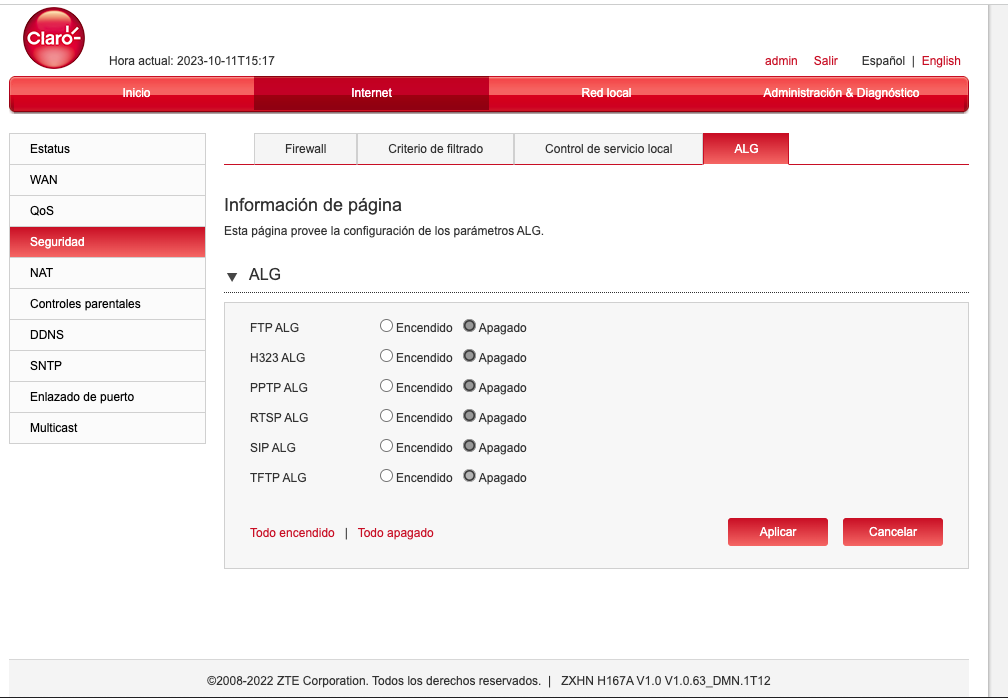
Understanding ALG: ALG (Application Layer Gateway) is a crucial component in network routers that assists in the translation of network traffic for specific applications. However, in certain scenarios, especially for VoIP technicians, disabling ALG can lead to more efficient deployment of VoIP systems.
Steps to Disable ALG on the ZXHN H167A Router:
-
Access the Router Interface: Begin by entering the router's IP address into your web browser. Log in using your credentials to gain access to the router's settings.
-
Navigate to Advanced Settings: Once inside the router's interface, locate the "Advanced Settings" or a similar tab. This section typically contains advanced configuration options.
-
Find the ALG Configuration: Within the Advanced Settings, look for the ALG configuration. This is where you'll be able to modify ALG settings.
-
Disable ALG: Tick the box or select the option that allows you to disable ALG. This action will prevent the router from intercepting and modifying VoIP traffic, which is crucial for VoIP systems to function optimally.
-
Save and Reboot: After disabling ALG, make sure to save your changes and reboot the router for the settings to take effect.
Conclusion:
By following these steps, you can enhance the performance of your VoIP system when deploying it with the ZXHN H167A router. Disabling ALG ensures that the router doesn't interfere with VoIP traffic, which is vital for seamless communication. As a VoIP technician, optimizing router settings is a crucial aspect of delivering top-notch service to your clients. Happy deploying!
To configure your Desktop phone reset your VoIP phone to factory default and follow this guideline, on how to provision a VoIP desktop phone with the Vodia PBX
https://web.vodia.com/supported-phones
https://doc.vodia.com/docs/pnp-prerequisite-steps

