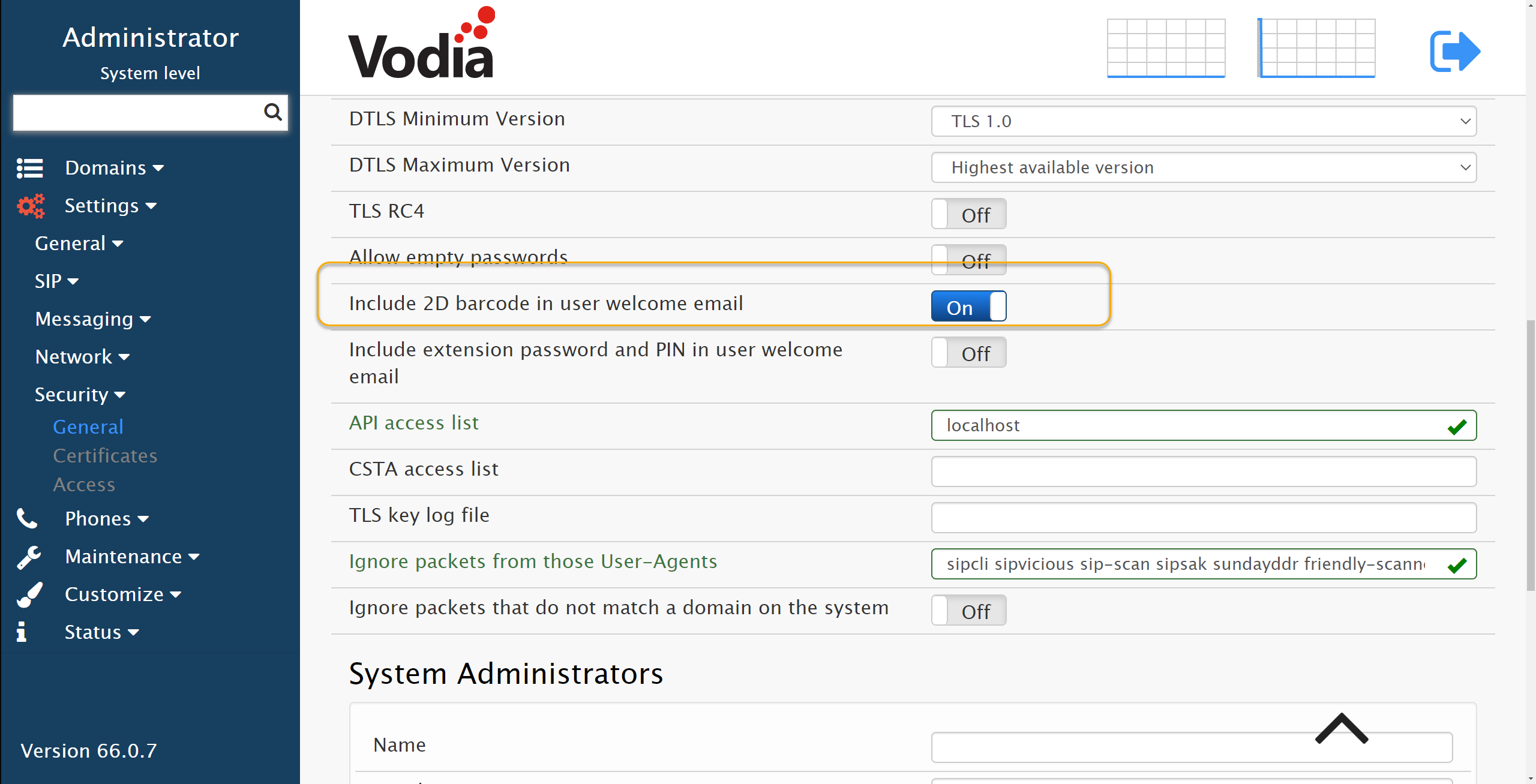How to send a Vodia QR code for the Vodia App

it's the year of the app they say.... but Apps have come along way and have improved the way we communicate, from playing a video game on the train to taking support from your Vodia App.
but how can you get your customer's extension account on their Vodia App?
Since Vodia PBX is an SMTP client you can configure vodia to use your , you can send out a welcome email with a 2D QR code to your subscribers. To do this we will have to activate a few settings on your Vodia PBX.
Requirements
- Vodia needs to be a FQDN
- Must have a certificate, Like Vodia Let's Encrypt generator
- Email Like, Google SMTP or AWS SMTP
Activating the 2D QR Code
Log into your Vodai PBX and navigate to the Administrator level, and navigate to the security --> General
Turn on the following setting: Include 2D barcode in user welcome email
save the configuration.