
Cloud PBX: Why Your Business Needs It?

What is a PBX and how can it benefit your business.
A PBX stands for "Private Branch Exchange". It's a telephone system within a company or organization that can connect users together through voice.
- Users can communicate internally within their office
- Users can make outbound calls and receive them with their virtual numbers
- Choices of SIP trunks using Voice Over IP like (ISDN and Analog)
- Proprietary Phones are now supported
Vodia offers a cloud-based solution for companies or network administrators looking for a phone system that offers today's calling features like:
- Voicemail
- Transfer calls
- Call recording
- Interactive voice menus (IVRs)
- Call queues
- ACD Email summary
- Emergency Calls Priority
- EPID for callback
- ACD Exiting the queue
- Fax to email
- Google login
- Hot Desking
- Hotel PMS Integration
- Hunt group distinctive ring
- Hunt groups
- Chat / Instant messaging
- Intelligent call routing
- IP-phone display
- ACD Last agent routing
- Missed calls with Email Notification
- Mobility-Android app
- On-hold messaging
- Outbound call list
- Personal Address book
- Predefined trunk providers
- Pre Recorded announcements
- PSTN gateway setup
- Queue call limit
- Rate tracking
- Real-time ACD reporting
- Record emergency calls
- Ringback tones.
- CRM Integration; Zoho, Hubspot
Today's phone systems are found on the premises or in the cloud.
Benefits of a premise PBX
- PBX is on the local LAN
- Easy to backup or replace hardware if a failure occurs
- LAN provisioning
- Multicast paging
- Runs on Windows and Linux
Benefits of Cloud PBX
- No hardware on-premises
- RPS provisioning
- Reliable data center
- Cost-effective
- Mobile app
- Runs on Windows and Linux
Vodia APP
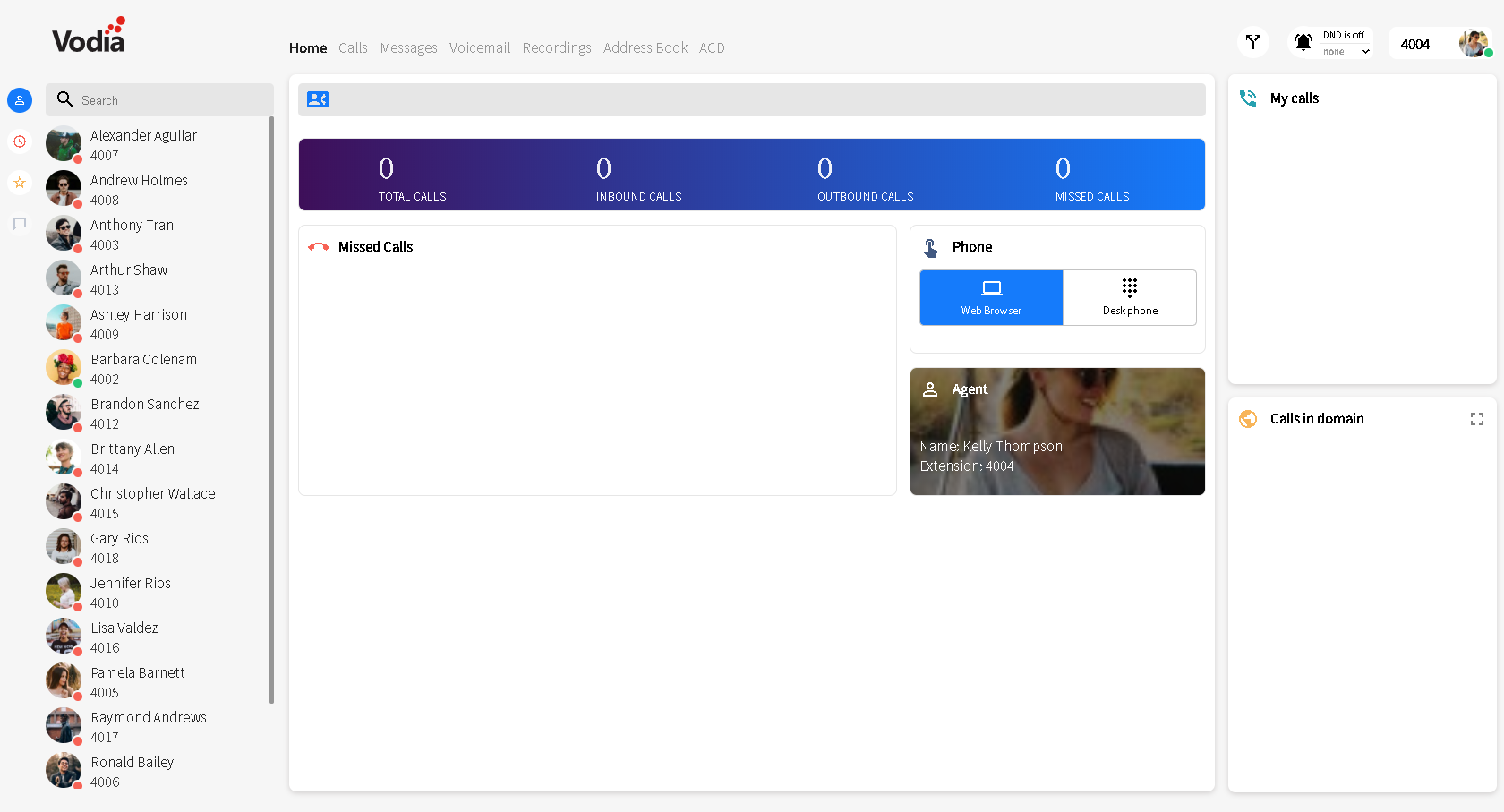
Vodia Phone app is a free add-on for your Vodia PBX that lets you connect to your account on your Vodia PBX. The Vodia Phone app offers a simple and intuitive user interface that puts your contacts and individual call history at your fingertips while providing a rich user presence. Also, starting with Android 5.0 Lollipop, based on the WebRTC technology, you can place VoIP calls over WiFi or 3G at no cost, with a rich audio quality for a superior mobile VoIP experience.
For more information about Vodia Android app, follow this link
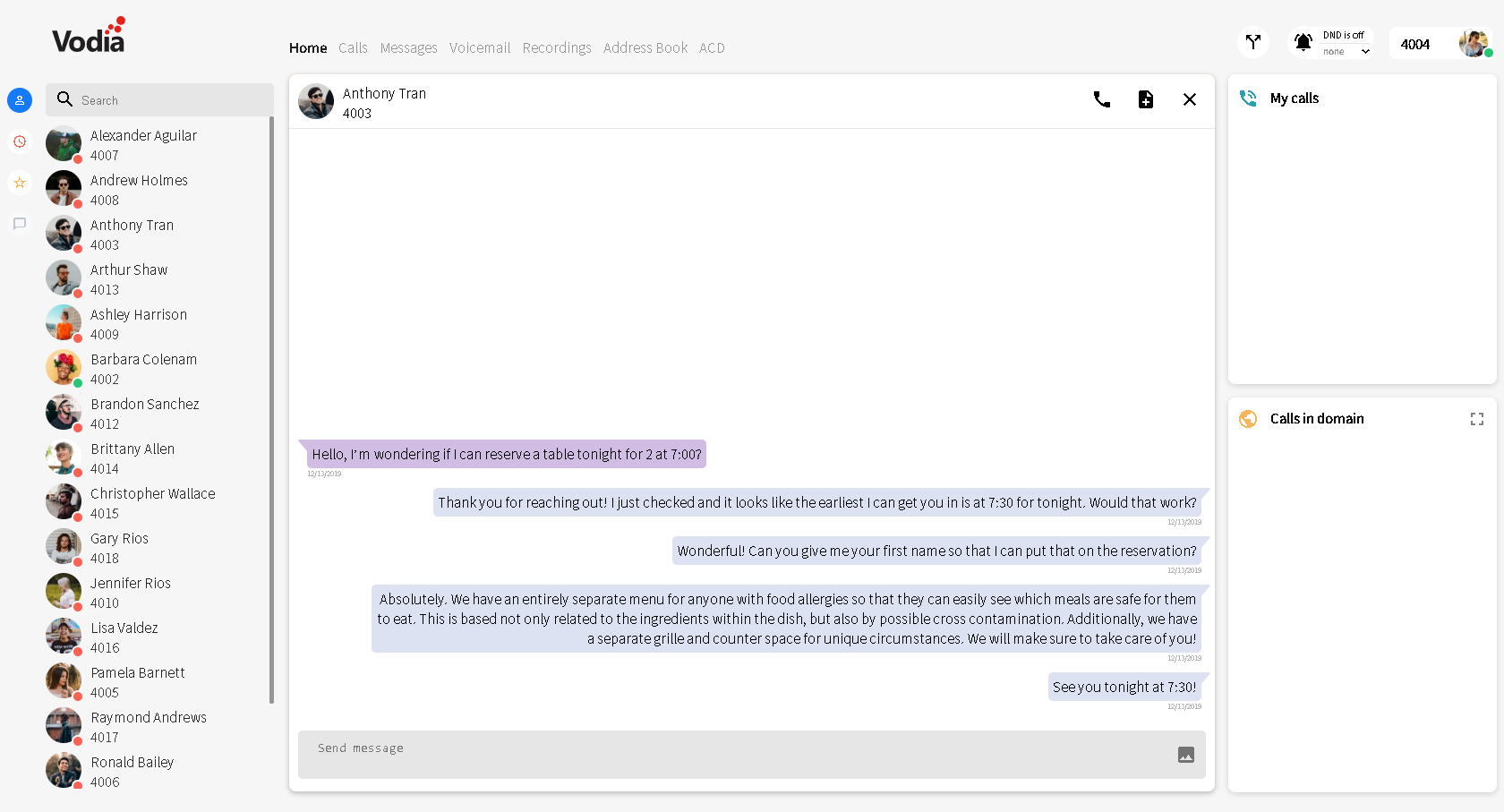
Choosing your hardware
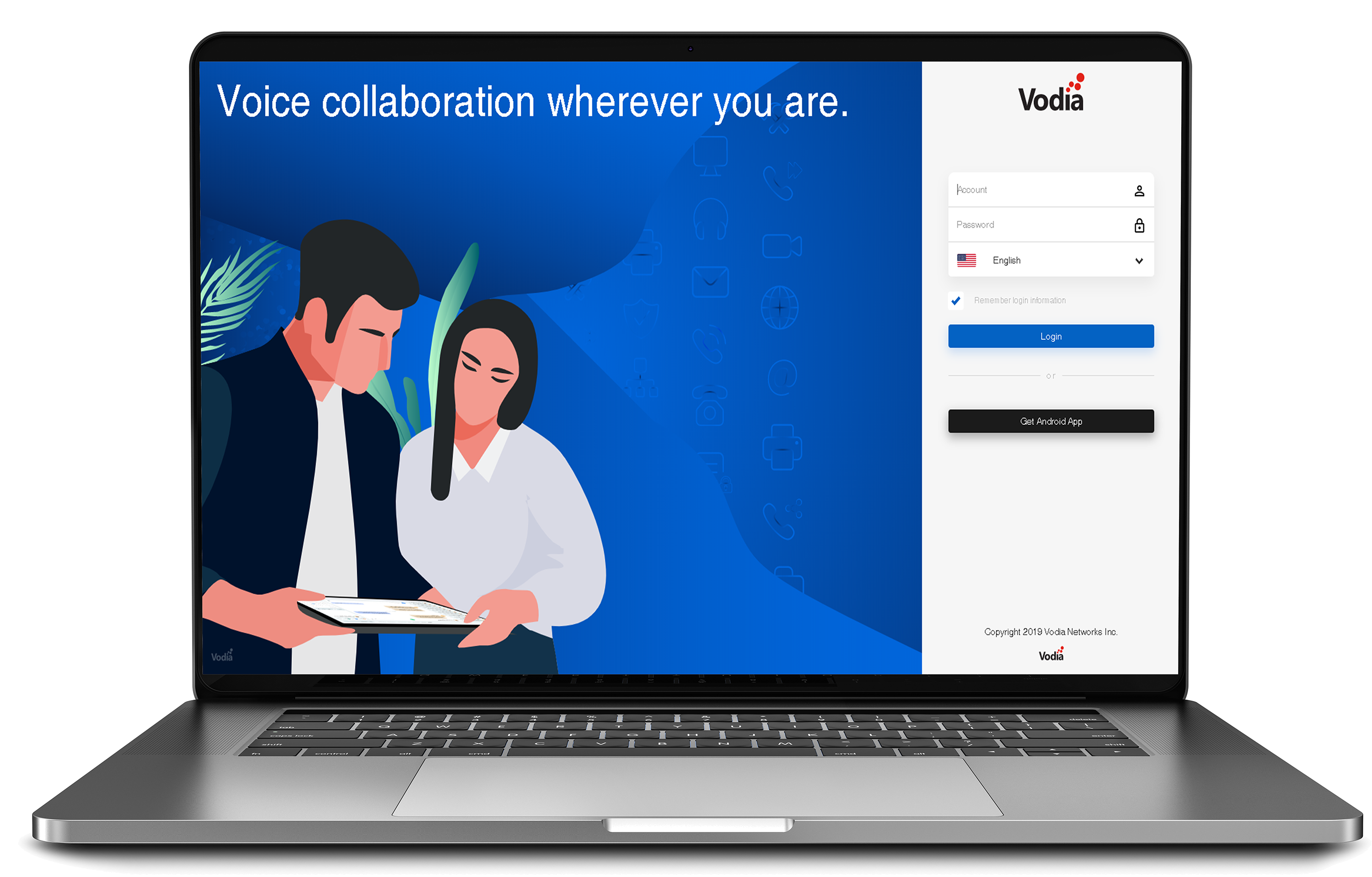
If you're a network administrator, then you already have the necessary skills to run a PBX on your network. You will need to choose a SIP desktop phone and a SIP trunk provider for making and receiving calls. Vodia PBX operates on one core and relatively does not consume too much memory. Make sure that you have at least 2-3 cores and at least 8-16G of memory when deciding to run the Vodia PBX. It also really depends on the operating system. Windows is great, it has a graphical interface and has a lot of tools to manage the operating system. Linux is also an OS that Vodia PBX supports.
Choosing your SIP Desktop phone

The market is flooded with SIP desktop phones. Luckily Vodia supports many of the popular phones on the market like Polycom, Cisco, Yealink, Snom, Htek, Vtech, Grandstream. For an overview or our support list, please review this link. We have distributors that can also work with your deployment as well. For a list of Vodia distributors, follow this link
For more information about our multi-tenant PBX phone system, follow this link
For more information about our single-tenant solution, follow this link

